Ecommerce data extraction tutorial
Extracting product data from ecommerce websites is one of the most common use cases for web scraping. Whether you're tracking prices, monitoring inventory, or building a product comparison tool, ApiFrom makes it easy to get the data you need without writing complex code.
In this tutorial, we'll show you how to extract product information including names, prices, images, and descriptions from any ecommerce website using our powerful visual interface.
A step-by-step guide on how to extract product information from any ecommerce website using ApiFrom.
Create API configuration
Begin by creating a new API configuration in your ApiFrom dashboard. This is where you'll set up all the parameters for your data extraction project, including the target website and output format.
Give your API a descriptive name that reflects the data you're extracting, such as "Amazon Product Prices" or "Shopify Store Catalog."
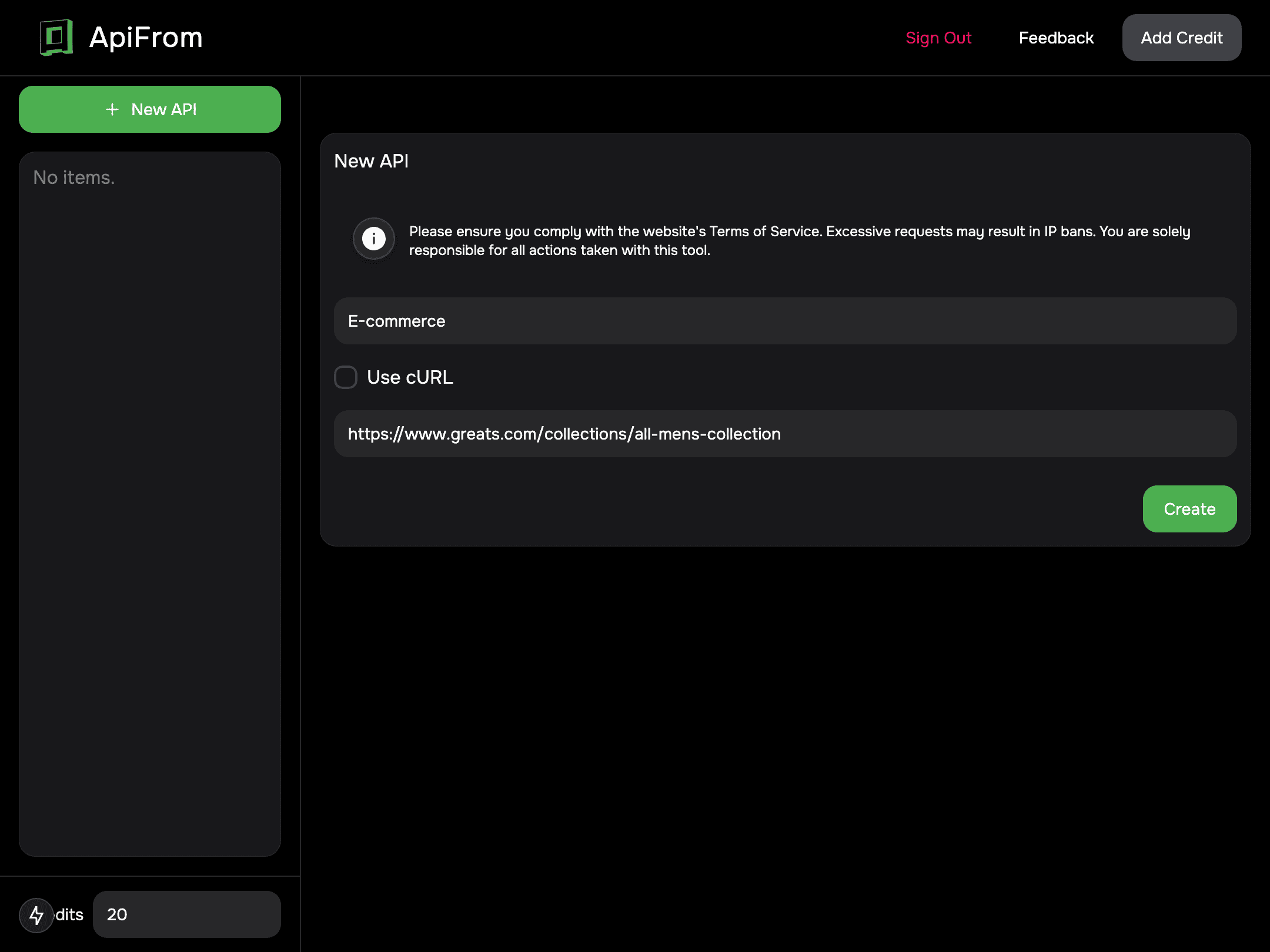
Set the target URL
Enter the URL of the ecommerce site you want to extract data from. For complex websites with dynamic content, select browser rendering to ensure all JavaScript-loaded elements are properly displayed.
For sites requiring authentication or specific session data, ApiFrom allows you to use custom headers and cookies. Simply copy them from your browser or use the provided curl command format to paste them directly into the configuration.
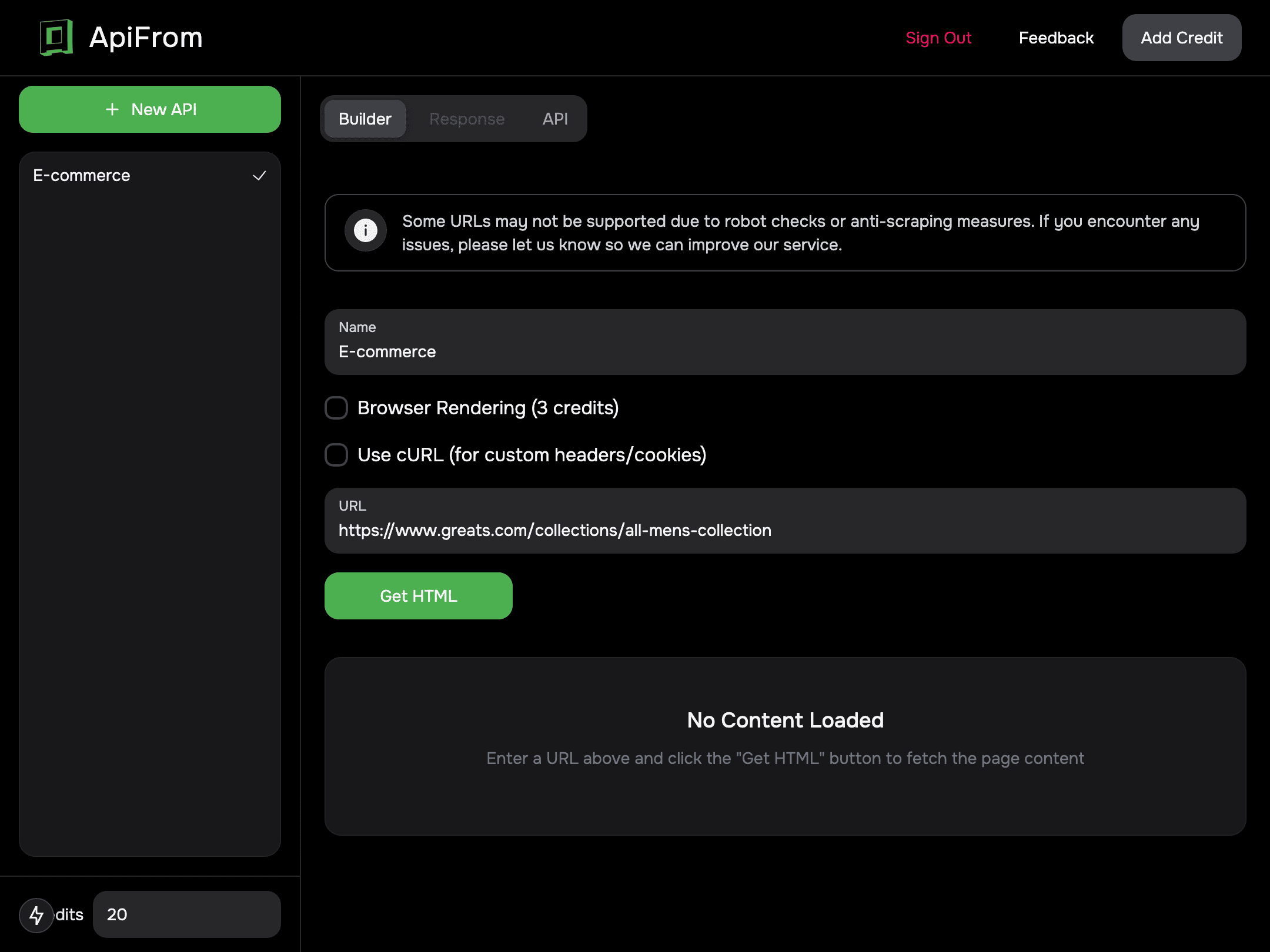
Clean the visualization
Once ApiFrom fetches the HTML, you'll see the page displayed in our mini browser interface. Use the cleanup tools to remove any distracting elements that might interfere with your data selection.
Simply click the removal button and select pop-ups, navigation menus, footers, or any other elements that aren't relevant to your data extraction needs. This creates a cleaner workspace for precise element selection.
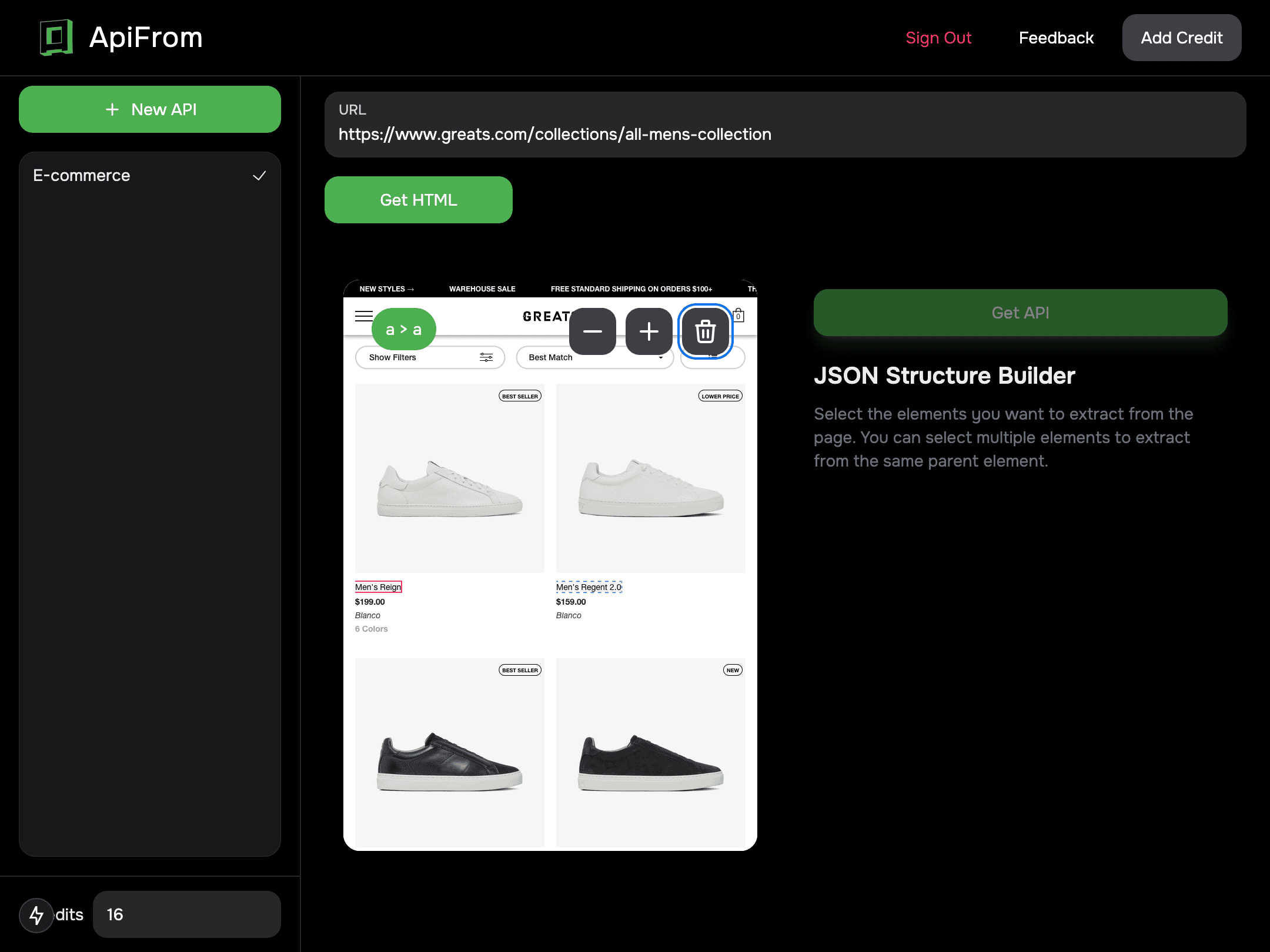
Define your JSON structure
Now comes the core of your extraction setup. Use ApiFrom's visual selector to click on the HTML elements containing the data you want to extract, such as product names, prices, images, or descriptions.
For each selected element, choose the specific attribute you want to capture (text content, href links, src attributes, etc.). ApiFrom will automatically build your JSON structure as you make these selections, allowing you to create complex nested data objects that match your exact requirements.
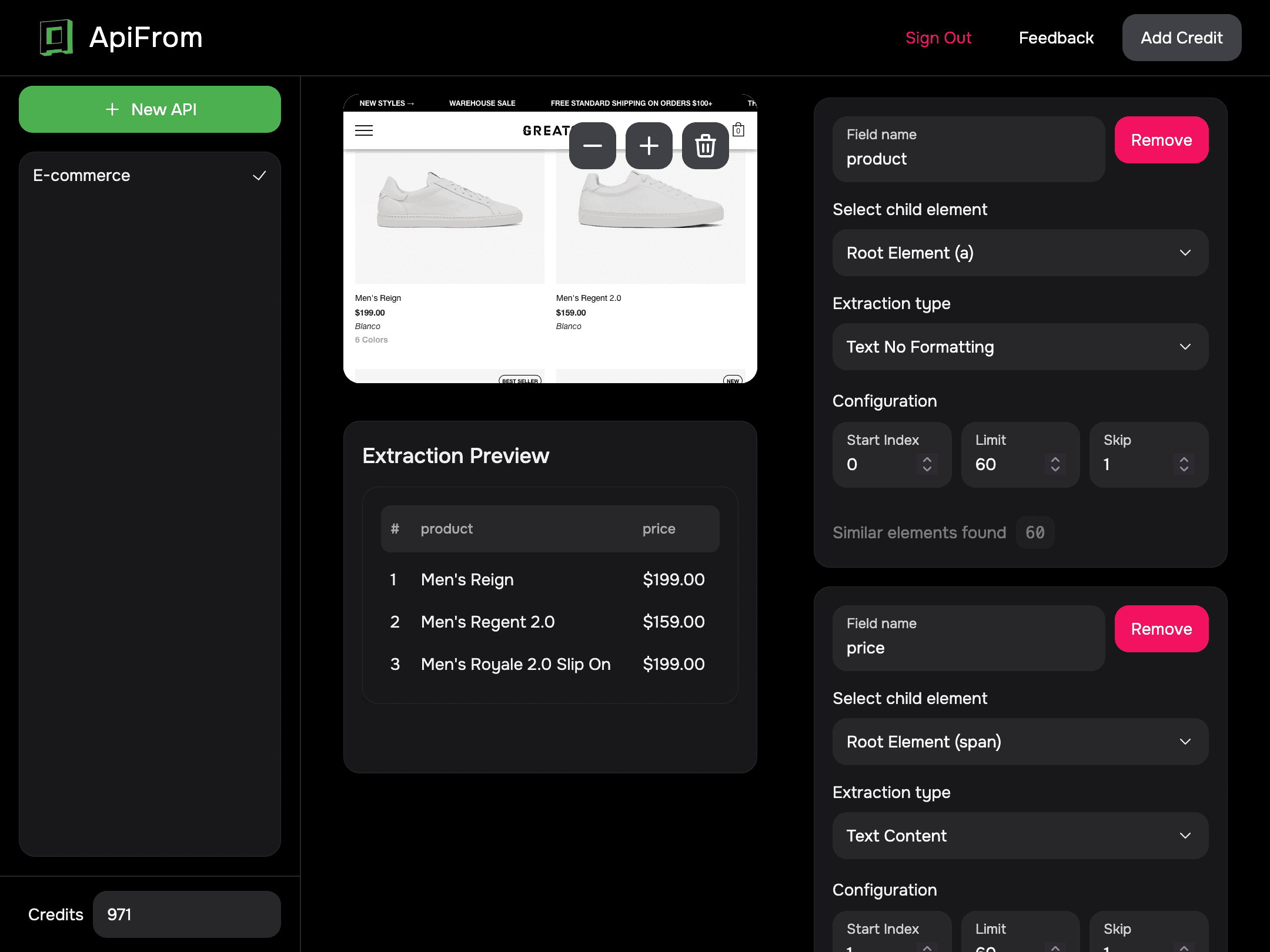
Generate the JSON response
After defining your data structure, generate a preview of the JSON response to see exactly what your API will return. This live preview allows you to verify that all data fields are being extracted correctly.
You can make adjustments to your selections or data structure as needed until the JSON output perfectly matches your requirements. The preview updates in real-time so you can immediately see the effects of your changes.
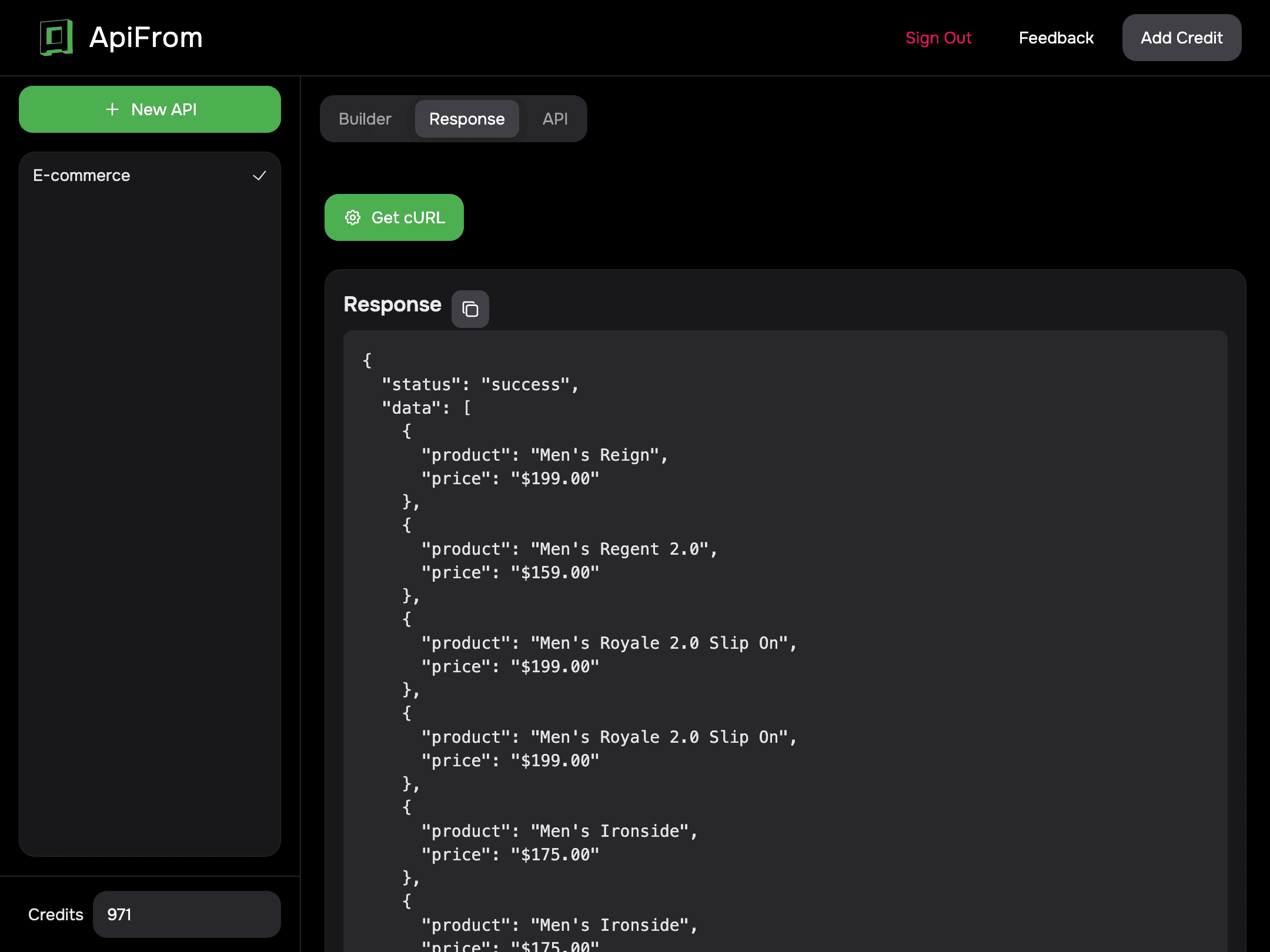
Copy and use the curl command
Once you're satisfied with your API configuration, ApiFrom generates a ready-to-use curl command that you can copy and integrate into your applications, scripts, or workflows.
This curl command allows you to extract dynamic data via API whenever and from wherever you want. Use it in your backend services, data pipelines, or scheduled tasks to automate your ecommerce data collection needs with the exact same results you configured visually.
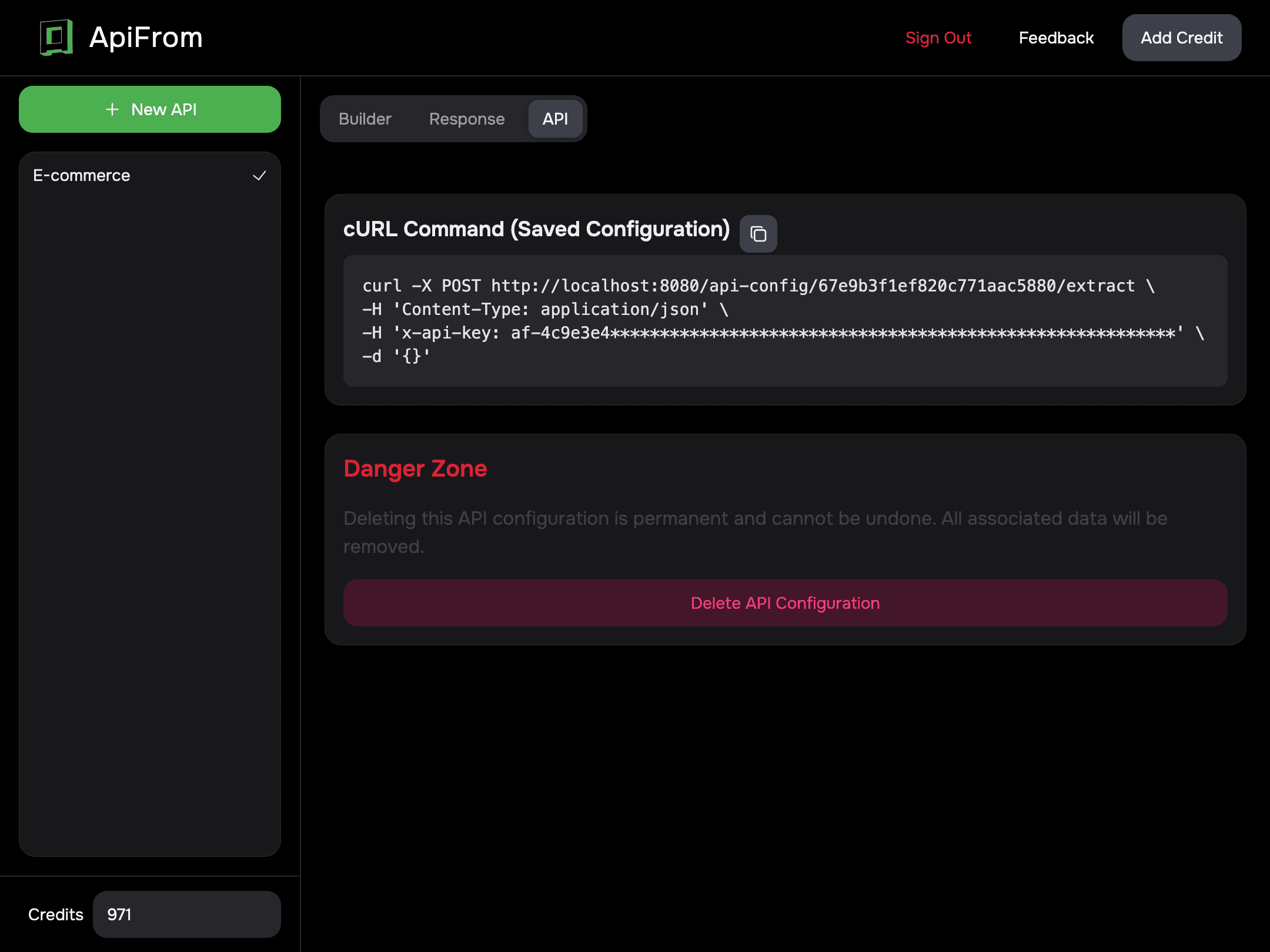
Ready to extract E-Commerce data?
Start extracting valuable product information from ecommerce websites today with ApiFrom's intuitive visual scraping tool. No coding required!